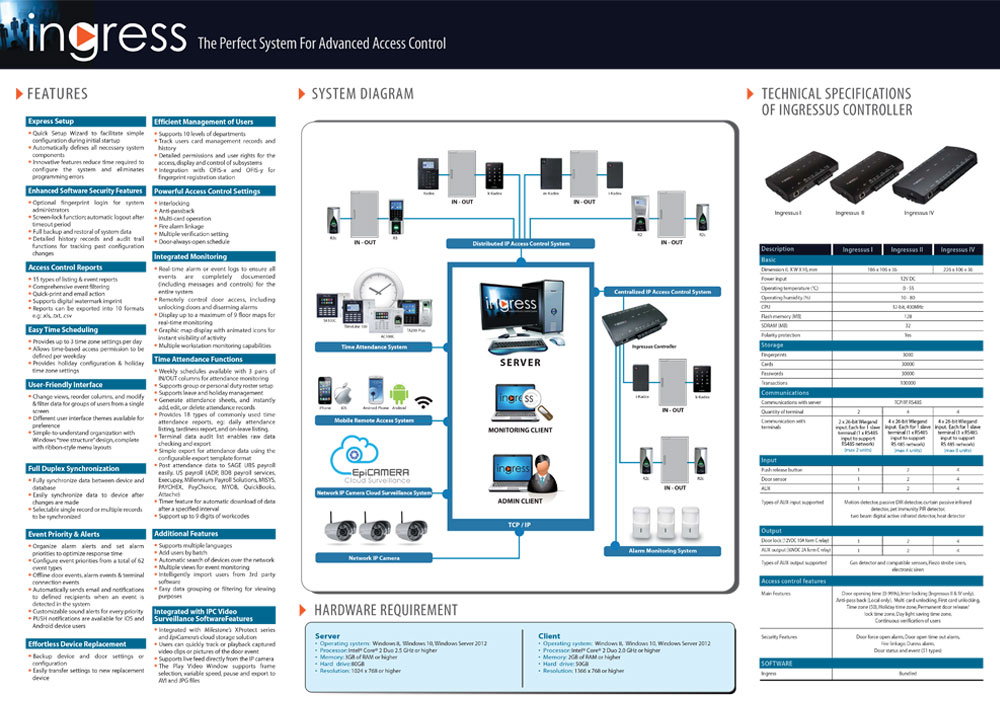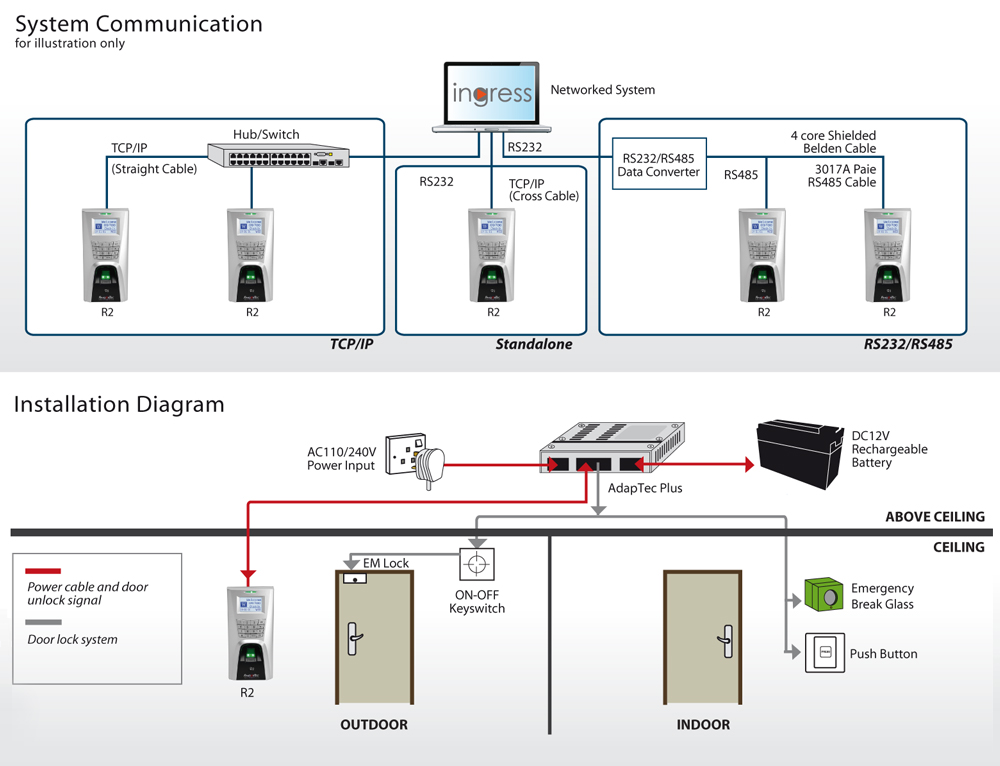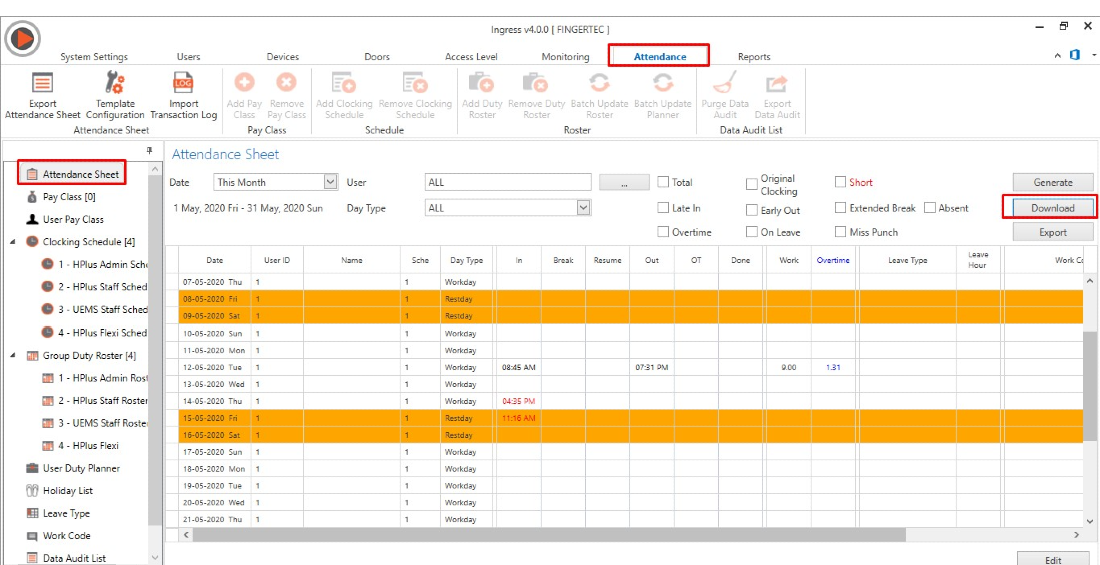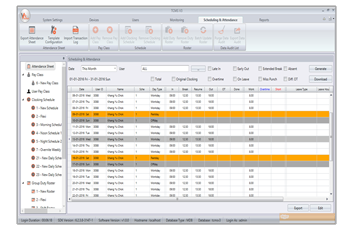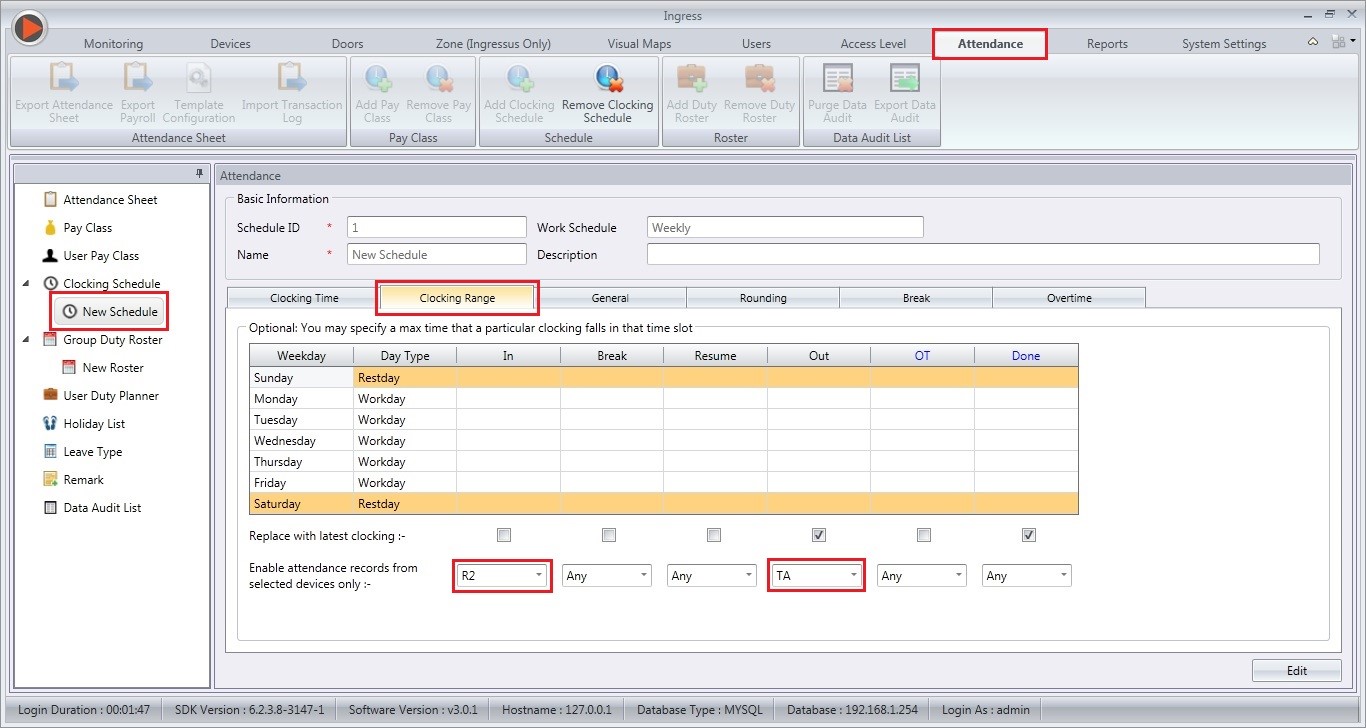- Product Description
- Download Catalogue
- System Diagram
- Product Video
FingerTec Time Attendance & Access Control Management Software
Model: INGRESS
FEATURES & SPECIFICATIONS
- Perfect Match with FingerTec Device
- Prevent budding punching and anti-spoofing with Fingerprint/Facial Recognition
- High reliability and low false acceptance rate
- Connect up to 99 FingerTec devices at the same time
- Multiple data transfer channels: TCP/IP, Dynamic DNS, RS232/485, 3G or USB Flash Disk
- Immediate synchronisation of data to the device after changes are made in Ingress
- Time synchronisation date and time of all terminals automatically or manually
- Sets a specific time to download data from FingerTec Time Attendance terminals automatically
- Set a specific time to back up the database of the software
- Easy Setup and Intuitive UI
- Quick setup wizard to facilitate simple configuration during initial start- up
- Allows easy addition of large quantities of users by Batch Create Users feature
- Provides configuration templates to reduce the time required to configure the system
- Different user interface themes are available and simple to understand organisation with a “tree structure” design
- Efficient Management of Users
- Supports 10 levels of departments
- Track users’ card management records and history
- Detailed permissions and user rights for the access, display and control of subsystems
- Integration with OFIS-Z for fingerprint registration station
- Integrated & Real-Time Monitoring
- Up to 9 intuitive graphical maps are completely customisable for real-time monitoring
- Remote control access and alarm activities directly from the monitoring station
- Multiple workstation monitoring capabilities
- Real-time alarm or event logs to ensure all events are completely documented for the entire system
- Powerful Access Control Settings
- Interlocking, Anti-passback, Multi-card operation, Fire alarm linkage, Multiple verification setting, Door-always-open schedule
- Event Priority & Alerts
- Organise alarm alerts and set alarm priorities to optimise response time
- Configure event priorities from a total of 62 event types
- Offline door events, alarm events & terminal connection events
- Automatically sends email and notifications to defined recipients when an event is detected in the system
- Customisable sound alerts for every priority
- Push notifications are available for iOS and Android device users
- Easy Time Scheduling
- Provides up to 3-time zone settings per day
- Allows time-based access permission to be defined per weekday
- Provides holiday configuration & holiday time zone settings
- Time Attendance : Weekly schedules available with 3 pairs of IN/OUT columns for attendance monitoring
- Supports group or personal duty roster setup
- Supports leave and holiday management
- Generate attendance sheets, and instantly add, edit or delete attendance records
- Terminal data audit list enables raw data checking and export
- Timer feature for automatic download of data after a specified interval
- Support up to 9 digits of work codes
- Integrated with 20+ payroll, Included SQL, AutoCount & etc…
- Integrated with IPC Video Surveillance Software
- Integrated with Milestone’s Xprotect series and EpiCamera’s cloud storage solutions
- Users can quickly track, or playback captured video clips or pictures of the door event
- Supports live feed directly from the IP Camera
- The Play Video Window supports frame selection, variable speed, pause and export to AVI and JPG files
- Screen-lock function; automatic logout after the timeout period
- Supports customised digital watermark imprint for document uniqueness
- Provides detailed history records and audit trail functions for tracking past configuration changes
- Optional fingerprint login for system administrators
- Easy Access & Advanced Reporting : 33 Pre-configured reports
- Comprehensive event filtering
- Support exporting reports in up to 10 formats: xls, txt, PDF, csv, etc.
- Multilingual Support : English, Chinese, Malay, Hindi & etc…